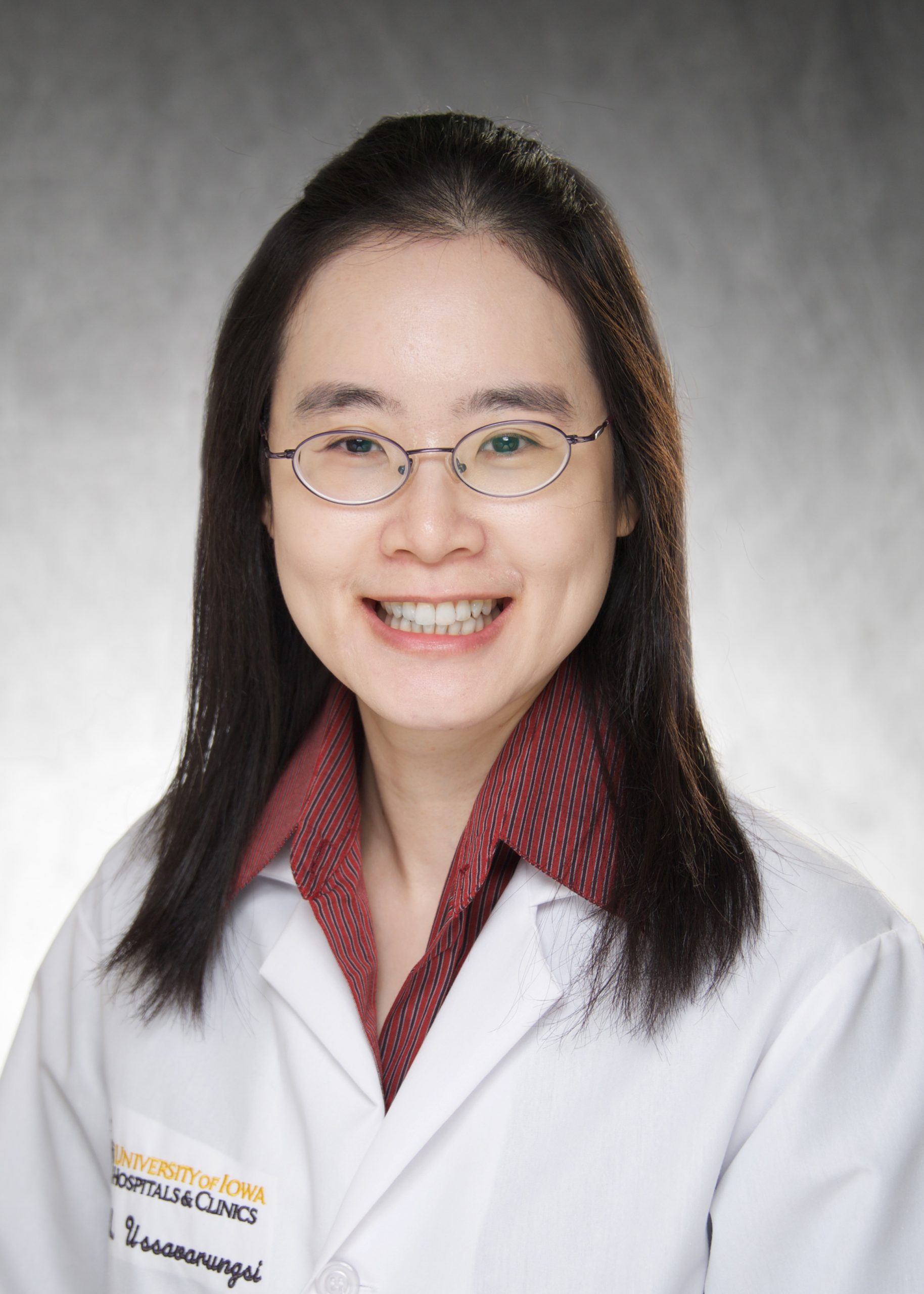Many of the principles that applied in my last entry about posters are also relevant for PowerPoint presentations.
Before we discuss content, let’s review a bit about templates, designs, and logos. If you have struggled to find a University of Iowa Health Care, Carver College of Medicine, or Stead Family Children’s Hospital PowerPoint template, they are available on the UI Health Care Identity web page on The Point (login required). Logos for each are also available here, as are guidelines for just about any type of material that requires branding. And, as always, the Design Center’s expert graphic designers are available to create or refine any PowerPoint template you have in mind.
UI Health Care’s Marketing and Communications team also provides a helpful video detailing features of these relatively new templates. I would encourage you to check out the templates and the video, and to download and keep your own personal template, ready to go whenever you prepare your next presentation.
I am also always available to edit PowerPoint presentation text, both for content and text design.
No matter what template you use, the most important thing to remember is that less is more. How often do you attend a conference and split your attention between reading the slides on the screen and listening to the speaker? We’re all used to doing this, often multiple times per week, but think about which presentations are easier to remember. What type of presentation helps you grasp the main concepts, engage with the topic, and doesn’t leave you overwhelmed with detail?
When I edit slides, just as with posters, I usually spend most of my efforts on reducing the amount of text. Again, it’s always best to stick to the highlights:
- use bullet points, not paragraphs
- replace text with visual aids: simple tables, graphic organizers, or other images
- use a plain theme or a design that does not distract from your information
- make sure any logos are current and placed according to institution guidelines
- be careful in selecting font types and sizes
- use punctuation sparingly – slides should contain phrases, not full sentences
- be consistent with overall slide and text formatting throughout the presentation
- use any animations sparingly and with real purpose
Like posters and manuscript submissions, slide presentations also usually require author/presenter disclosures, sources of funding, and contact information. Be sure to adhere to any conference instructions.
As always, feel free to contact me with any slide content questions at kristina-greiner@uiowa.edu.